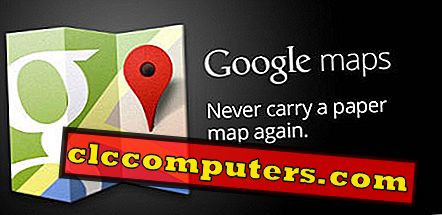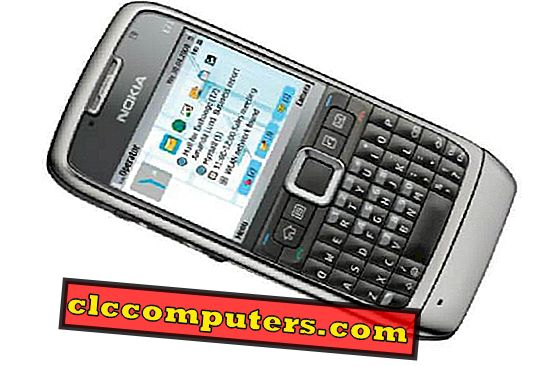Zamislite situaciju u kojoj želite iskočiti pravnu obavijest i korisnici pročitaju ovu pravnu obavijest prije prijave kada korisnik pokrene određeno računalo. To možete jednostavno postići jednostavnim uređivanjem registra.
Početak] [Trčanje] [Regedit]
Idi na: HKEY_LOCAL_MACHINESOFTWAREM * cf * Windows NTCurrentVersionWinlogon
Modify/Create String Value of Data type REG_SZ Named [LegalNoticeCaption] Value Data for LegalNoticeCaption: [Type the Caption for the Dialog Box]
Modify/Create String Value of Data type REG_SZ Named [LegalNoticeCaption] Value Data for LegalNoticeCaption: [Type the Caption for the Dialog Box]
Modify/Create String Value of Data type REG_SZ Named [LegalNoticeText]
Podaci vrijednosti za LegalNoticeText: [Upišite podatke za pravnu obavijest]
Izađi iz Registra / Ponovno podizanje sustava.